Sentinel1
Created Monday 22 October 2018
Download with orthorectification: http://www.cesbio.ups-tlse.fr/multitemp/?p=14905
Use S1-Tiling within PEPS
If you are allergic to the command line (that's a pity), you can use the on-demand processing features of PEPS, although it does not include the speckle filter yet. It's very simple.
- First, connect to PEPS (https://peps.cnes.fr)
- Select the "explore" function
- Query the catalogue to obtain the images you wish to process (don't forget to mention you want a GRD Sentinel-1 product). For each product that fits your criteria, click on the gearing icon
- go to the processing page (gearing icon, top-right)
- select Sentinel-1 ortho-rectification
- select every product and start processing
- just wait for a while
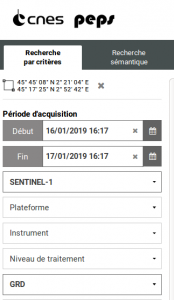
Polarizations
Fewer HH HV than VV VH https://www.eodc.eu/sentinel-1-coverage-maps/
https://forum.step.esa.int/t/is-sentinel-1-grd-iw-image-with-vv-and-vh-polarization-available-over-greenland/14442
Color Composites
VV, VH, |VV|/|VH| https://sentinel.esa.int/web/sentinel/user-guides/sentinel-1-sar/product-overview/polarimetry
https://media.asf.alaska.edu/uploads/pdf/rgb_composite_recipev2_.pdf